Beautiful Native UI
Currency Conversions
Widgets & Focus Mode
Repeating Expenses
Personal & Private
Family Plans & Sharing


Travel with Pockity
A pocket sized currency convertor and expense tracker
Convert across 170 supported currencies, updated at-least thrice a day.
All conversions are performed on-device, without exposing your financial data.
Works offline, so you can travel off the grid, and still get near-accurate conversions.
Striking. Interactive.
Pockity’s widgets brings insights from your expenses and earnings, right to your homescreen and desktop.

Focus Modes
Configure focus mode filters to display specific ledgers. Personal, Work, Travel… the combinations are endless.
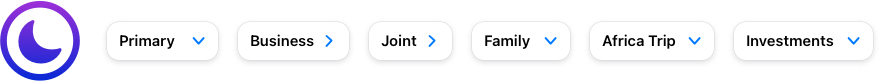
Only ledgers you select in the focus filters will appear in the app’s UI. The app will continue to update the hidden ledgers in the background when changes occur to them from other devices.
You can still create entries in other ledgers when focus mode is active or enabled. You can also quickly toggle focus mode from the app’s sidebar.
Repeating Expenses
Setup your recurring expenses using simple or complex rules, Pockity will notify you a day in advance so you don’t miss out on important payments.
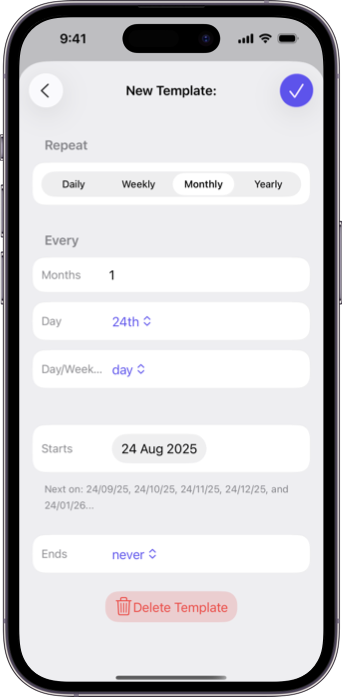
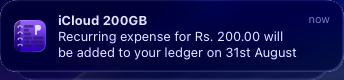
System Notifications
Advance periodic notifications ensure you never miss a critical payment, and your accounts have sufficient balances.


Family Sharing
Pockity+ Family Plan can be shared with up to 4 people added to your Apple ID Family.
Shared Ledgers
Share ledgers with your family, friends and guardians, track expenses together or give view only access.
Pockity is free to get started with. Pockity+ is a one-time purchase to unlock all Pockity features.