Introducing Shared Ledgers
Apr 1, 2023
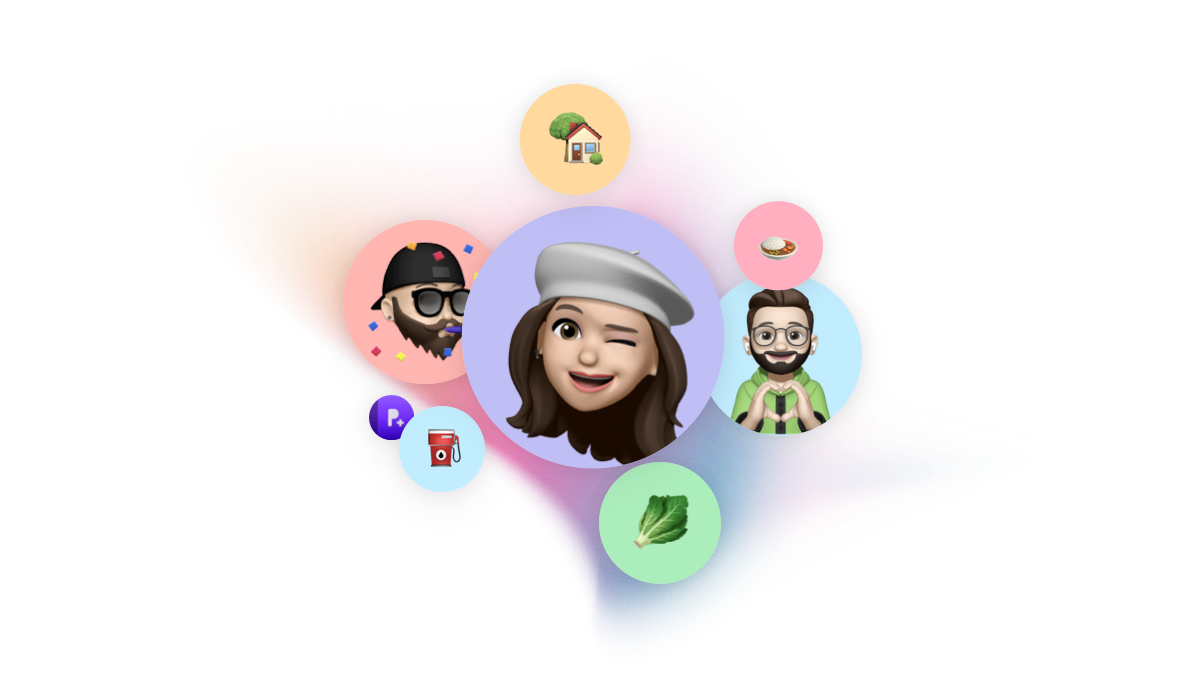
Hello planners, I’m happy to “share” that you can now share Ledgers with your friends, room mates, family, spouse, children or parents.
And that’s just the use-cases I could think of, the possibilities are endless.
Shared Ledgers are now available in Pockity’s v2023.4.0 release, available now on the App Store.
Begin Sharing
To share an existing ledger, you must have already purchased Pockity+. If you haven’t already, the app will prompt you about it.
Long tap on a Ledger to view options for sharing. A shared ledger will present you the option to manage it, including adding new people to it, or managing permissions for it.

Viewing Transactions
Shared ledgers function exactly like normal ledgers. You can setup per-category budgets, transfer across accounts and, off course, track your expenses.
Entries in shared ledgers are unique though: only the person who created the entry may modify or delete it, others may only view it.
You may also share a read-only version of your ledger: this is useful if you need to share your expenses with someone, but not allow them to modify anything or add new entries to it.

Your Privacy
Shared Ledgers are built on top of Apple’s iCloud sharing features. Your data is synced with Apple’s iCloud service, and a copy is shared with participants.
This data never reaches me, in any form, and as such no changes are necessary to the app’s Privacy Policy. It’s still the same, simple and strict agreement wherein I honour your privacy, so you can track your expenses at, and with, ease.
I can’t wait to see how you explore this new feature and create workflows with people you share your ledgers with.
I, personally, have a shared ledger with my wife for all our common expenses & incomes, and another with my business partners to track all our business’ transactions.
It’s a feature that’s been ready before Pockity’s first public beta was made available, but due to certain bugs in iOS, it never shipped. I’m glad to finally be able to make it available to you.
