Pockity for macOS
Aug 8, 2023
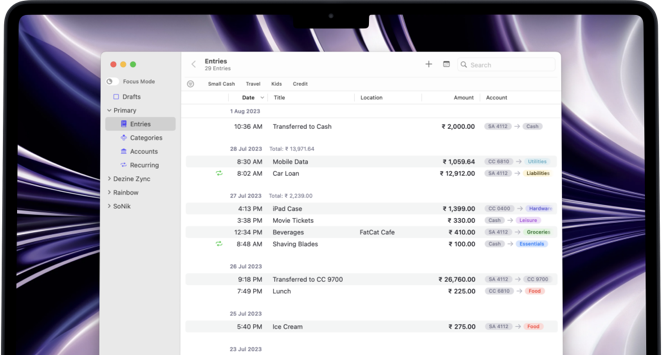
After being in development (slow, but steady) for almost two years, Pockity for macOS is now available on the Mac App Store
Pockity is my first full AppKit app on the MAS and it’s a huge milestone for me.
This release is at full feature-parity with the iOS app but also includes some added features, taking full advantage of the macOS platform.
Bulk Edits
Bulk edit categories, accounts on similar entry types directly from the timeline.
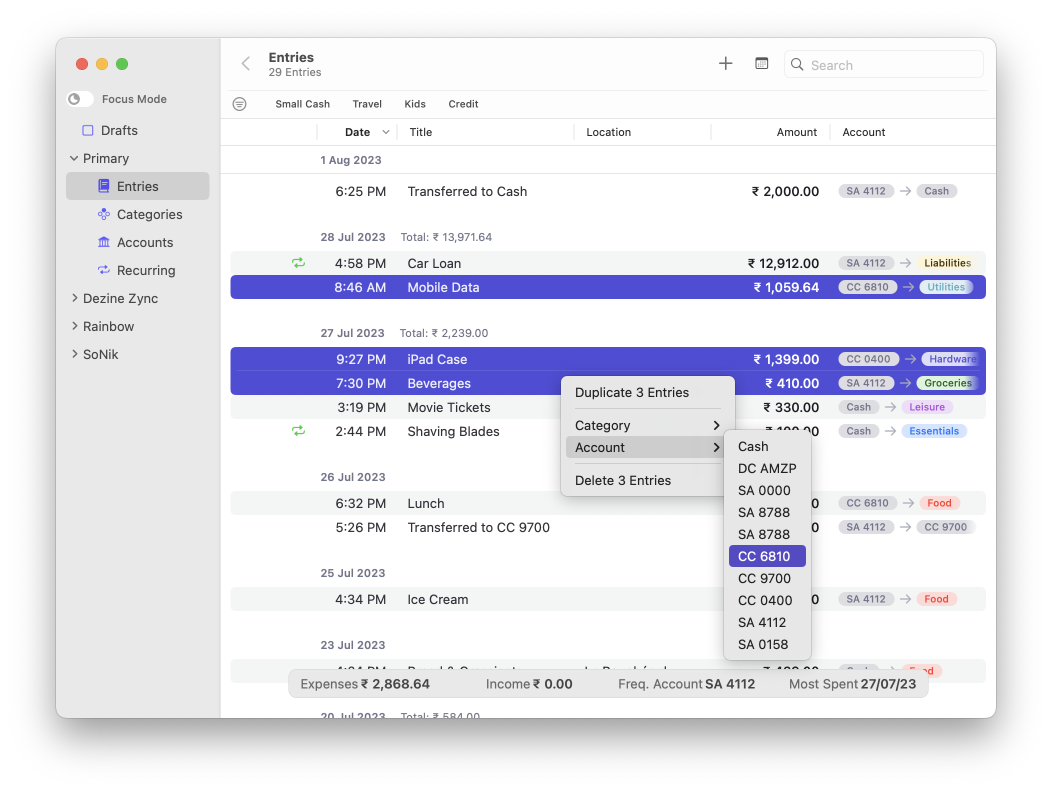
Reports
You can now view your Month-over-Month and Year-over-Year spending trends on Pockity for macOS.
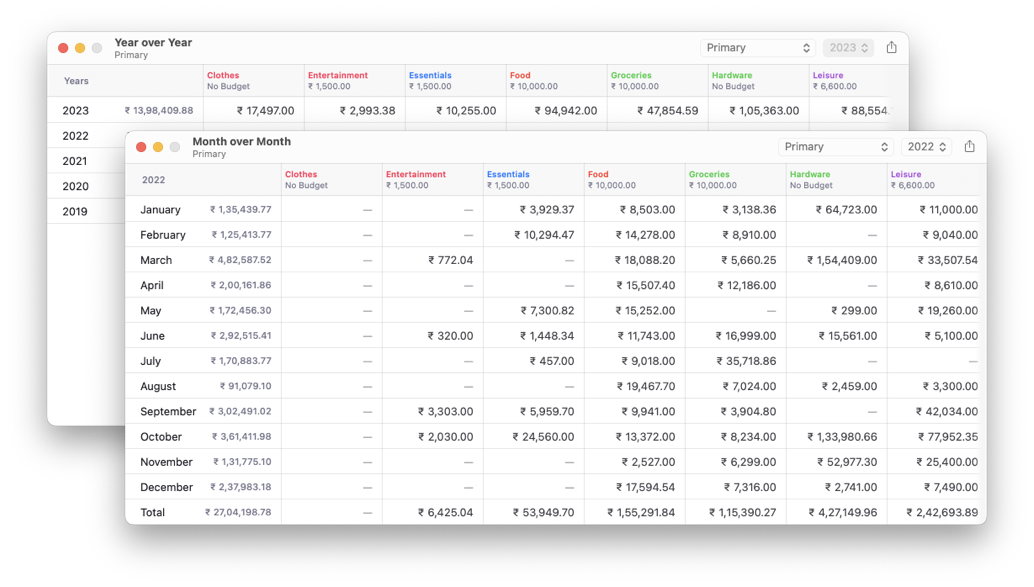
From the menu bar, go to Reports and then the type of report you wish to view. You can also export PDFs of these reports for archival or printing purposes.
Explore
Pockity for macOS supports all the unique features of Pockity for iOS, and a lot more. So there is lots to explore in the app.
Upon first launch, if you’ve already been using Pockity on your iOS devices, Pockity will immediately start syncing your data to your Mac.
Widgets & Focus Mode
Don’t forget to configure your widgets and focus modes for Pockity once you have the app setup and configured.
Widgets will help you keep a track of your budgets from the widget centre directly without having to keep the app in the foreground. These will also update in the background when you add new entries from your iPhone while you’re out and about.
Focus Mode filters are a great way to limit which Ledgers are visible during certain times of the day, or during longer intervals. Traveling for leisure? Setup a separate ledger to track expenses from this trip, and set the focus mode to only show this ledger.
Pockity for macOS is available for Macs running macOS 12 and later. If you’ve been looking for a single app to track your expenses and budgets across devices, Pockity may be a good fit.
Pockity is free to try on all platforms, with sensible limitations. Pockity+ for Mac is available as a separate purchase to unlock all features of Pockity.
