September 2023 Release
Sep 18, 2023
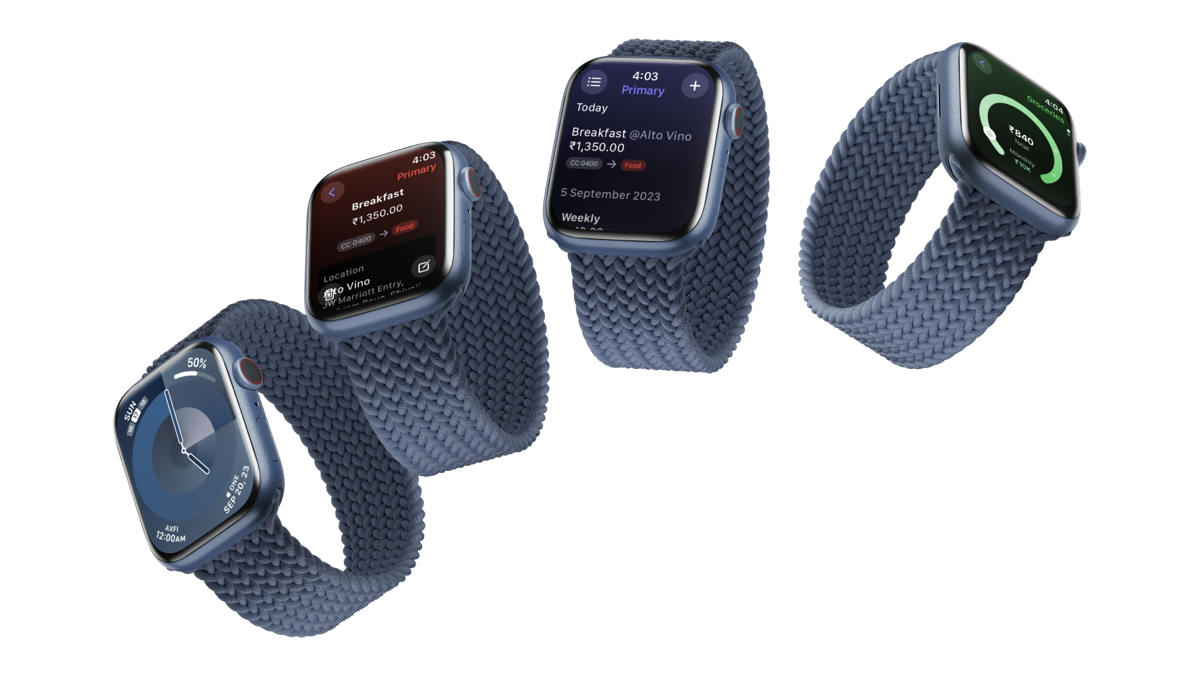
The September release for iOS and iPadOS brings new widgets, a watchOS app, and local intelligence to the iOS app.
I’d appreciate if you could take a moment to review the App on the App Store.
New
Widgets
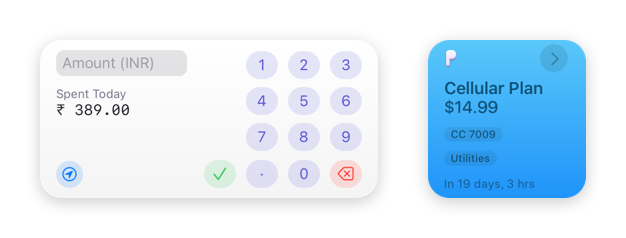
-
Entry: Add entries directly from your homescreen. These are stored as drafts in the app, for you to finalise later.
-
Upcoming Expenses: View upcoming recurring expenses, and on iOS 17, browse through up to the next 2 additional expenses as well.
Local Intelligence
Introducing Local Intelligence, Pockity’s first Machine Learning based suggestions for accounts and categories based on your entries data.
When you create entries after installing this update, Pockity will start building a local (device only, not syncable) intelligence data set of commonly used accounts and categories for specific entries.
As you create future entries, Pockity will learn from this, and shortly after, automatically set the account and category for you. You can stil change either if the app incorrectly suggests something, and the app will continue to learn based on that.
This data is device specific, which means: it won’t sync across devices. So Pockity on iOS, iPadOS and macOS will have completely different suggestions for you. This is delibrate decision; we all use different devices in different scenarios. So it only makes sense for the suggestions to also be unique per device.
Watch App

The watch app for Pockity is a companion app, which brings your recent entries, recurring expenses, and accounts information for quick access on your wrist.
You can also create new entries on it, and view upcoming expense entries and budgets information right from the home screen of your watch.
Improvements
-
Updated locale strings for all supported languages
-
Improved exporting archives performance
-
Reduced power usage for background tasks performed by the app
