January 2024 Release
Jan 15, 2024
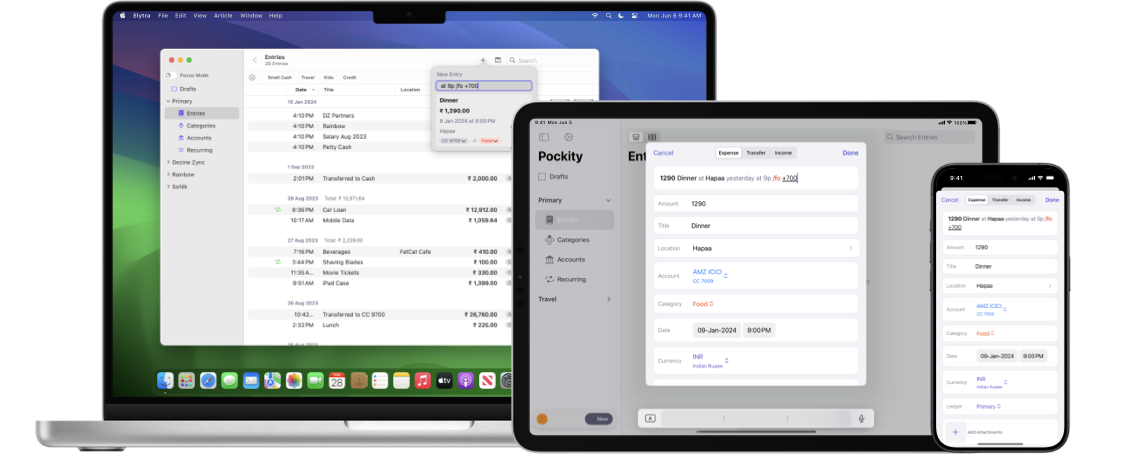
The January release brings improvements and bug fixes to both the iOS and mac apps.
If you feel generous and have a couple of minutes, please leave a review on the App Store. It makes a huge difference for me. Thank you in advance.
New
Natural Language Input
Pockity v2024.1 is the first release to bring natural language input for creating expense entries.
This significantly speeds up creating expense entries in the moment, on your Mac and iOS devices. NLP Input isn’t supported for all locales yet, and I’ll be working on adding support for more locales this year. You can follow the progress here.
I’ve added some tips about creating new entries using the NLP input to the FAQ here.
iOS
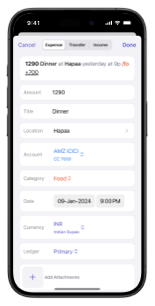
On iOS, tap on New Entry and you can immediately begin typing details of your expense. Prefixing digits with + will begin assigning an account, and using the / prefix will assign a category, as you type.
macOS
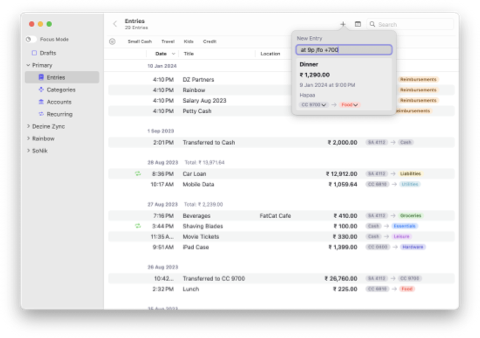
On macOS, long click on the + toolbar button to bring up the NLP popover. Similar to iOS, you can begin typing in details of your expense.
All of this is powered by CoreML, and is processed by the neural engine on supported devices (iOS & iPadOS devices and M-series Macs) and the CPU + GPU on Intel Macs.
As usual, in accordance with Pockity’s strict privacy policy, none of this data leaves your device, it’s all processed on device, and entries only synced via iCloud when enabled on the device.
I plan to bring several more improvements to these interfaces, to further speed up, and simplify, adding expenses to your ledgers.
- New App Shortcut: New Entry: create entries directly from shortcuts, or by voice input, or by chaining inputs from automations.
- You can now archive ledgers. Archived ledgers prevent all further actions on entries created in them. You can always unarchive such ledgers.
- Categories can be assigned custom colours
- Recurring widgets now enable optionally configuring a ledger to only view items from that ledger. Widgets without a ledger configured will show items across all ledgers.
Improvements
- Removed budgets from Reimbursements category (not applicable)
iOS: tapping on “setup budget” now focuses the budget field
Fixes
macOS: Fixed not being able to delete drafts using the Delete keybindingiOS: Fixed drafts not showing the context menu on long pressiOS: Fixed tapping on “setup budget” not functioning- Fixed Recurring widgets not showing items unless a ledger was selected.
