February 2024 Release
Feb 20, 2024

The February release brings improvements and bug fixes to both the iOS and mac apps.
If you feel generous and have a couple of minutes, please leave a review on the App Store. It makes a huge difference for me. Thank you in advance.
New
Ledger Overview
Getting an overview of all entries in your ledger can be very useful, especially if you’re trying to map the flow of funds from one source to another.
Your monthly, quarterly, or annual incomes will go through a series of transfers, before you eventually invest, save, or spend the money.
Pockity brings Sankey charts to the Ledger overviews in the v2024.2 release to aid you in visualising exactly this flow of funds.
However, these charts can get pretty messy, pretty quickly, when you have lots of accounts, categories, transfers across accounts, making it challenging to pluck out the details.
Well, in Pockity, these charts are interactive.
On macOS: click and drag on any node or link in the chart and the chart will reveal all sources and destinations of that node.
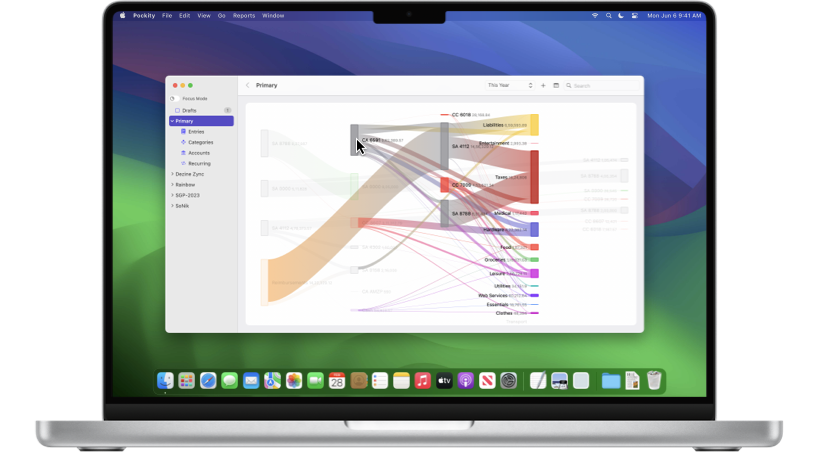
As you drag the cursor, Pockity will detect the underlying node or link and reveal all associated nodes:
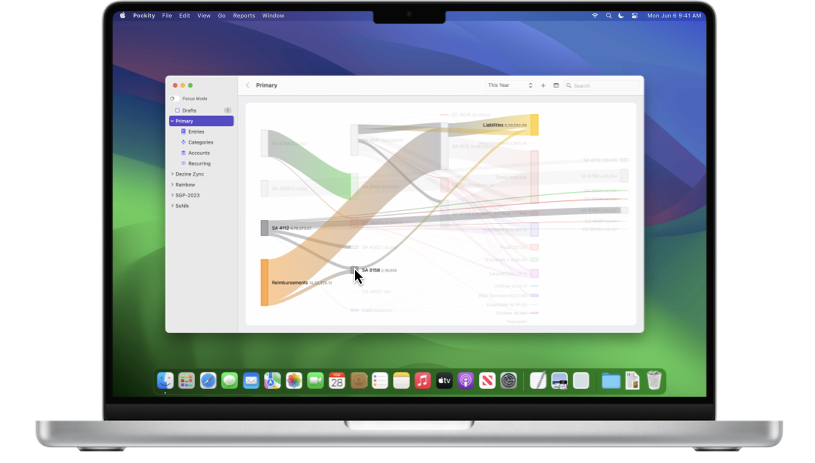
Similarly, on iPadOS: you can tap on any node and Pockity will reveal all of its associated nodes. When connected to external pointer device, hovering the cursor over a node or link will have the same effect:
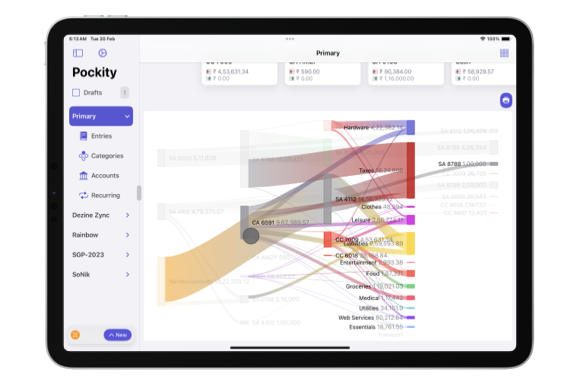
And as you drag along or move the cursor to a different node, its links will be highlighted:
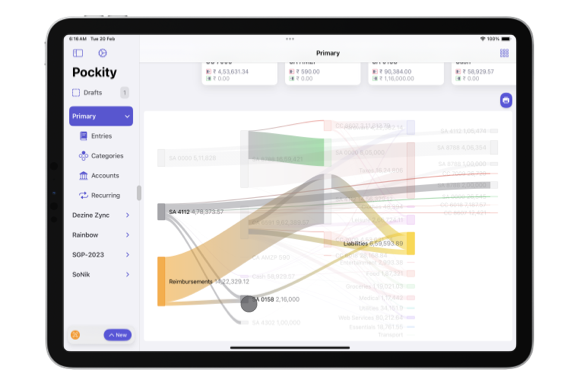
Fixes
macOS: Fixed the height for the Natural Language editor field for multiple lines.iOS: Deletion of entries are now tracked during the app’s lifecycle, enabling undo/redo of such operations.- Fixed a crash that would sometimes occur when forming the text to display in the Natural Language editor field.
