October 2025 Release
Oct 15, 2025

Pockity’s iOS, watchOS, and macOS 26 release was a relatively simple affair in contrast to Elytra’s release at the same time. This was also around when I was also occupied with something else: Migrating Elytra’s backend and APIs to completely utilise Swift. These two mostly occupied my time during the last few months since WWDC 25, however, I was slowly working on new things for Pockity.
I’d been prototyping and testing new features powered by Apple Intelligence, Speech to Text, and a whole new way of glancing at critical information from your ledgers: Widgets
Apple Intelligence
Over the last few weeks, a lot of apps updated their releases and brought support for Apple Intelligence, some using it in very creative ways, as outlined by Apple as well. For Pockity, I wanted to take a slightly different approach to the whole thing, and I’m glad I waited long enough after the release to have a stable foundation to build on.
Receipt Parsing

Apple Foundation Models (Apple Intelligence’s interface for apps) provides a way for apps to define schematics for data for it parse from raw input data. Pockity has always been able to parse receipts, extract text, and do rudimentary checks for things like date, time, location, and the total amount for the expense entry.
With Apple Intelligence, this experience can be immensely improved by parsing the raw text from the receipt to form an Invoice, which includes additional key details like the exact location information, invoice number, line items, quantities, and much more… Pockity will now use Apple Intelligence, in supported regions, to extract this additional information, and the general necessary items like Date, Time, Amount, and Location for the entry. The additional information will be stored in the notes field, making it searchable as well.
This process is completely automatic for users with no changes to the existing process. This ensures graceful, progressive enhancement of an existing feature, bringing the following impact:
- Accurate extraction of information from receipts
- Additional information and metadata from receipts making it searchable
- On-device processing, ensuring privacy of data and expenses.
Category Expense Predictions
Predictions are always finicky, especially when not backed by any existing or past trends. And even then, such predictions can be incorrect. But it’s an insight of what can be, than being completely in the dark.
Pockity now generates predictions for category wise expenses. These utilise Apple Intelligence in the background, and are automatic, no input or intervention is required from you. For regions where Apple Intelligence is unavailable, this falls back to a statistical analysis implementation. Based on your preference, you can toggle this off from the app’s settings.
Voice Input

Dictation has been a major feature available since iOS 12 on iOS. It’s also a critical accessibility feature for people with disabilities. In iOS 26 and macOS 26, Apple introduced transcribers which help with converting speech to text. Pairing dictation transcriber with Pockity’s Natural Language Parser (which in-turn uses on-device machine-learning models) enables a new seamless experience to quickly transcribe expenses as drafts.
This can speed up your existing workflows of creating drafts, if you use the Entry widgets from Pockity, if you prefer to dictate and harness the immense potential of our modern iOS and Mac devices. While there are small chances of mistakes in transcribing as I’ve highlighted in the screenshots, these are easy fixes when you sit down to finalise these entries.
New Widgets

When running Pockity on iOS 26, watchOS 26, and macOS 26, all new widgets designed specifically for the new design language are now available. And these utilise some of the improvements I’ve outlined above.
These new widgets are made to be interactive, and most importantly: glanceable. This is one of the core ethos of Widgets which was previously missing from the widgets. With the exception of the Entry widget on iOS, and recurring on all platforms: Five new widgets are now available:
- Budget (Per category)
- Budgets (Total budget across all categories for the month)
- Expenses (Per Category)
- Income (Per Ledger)
- Transfers (Per Ledger)
Designing and implementing these has been a lot of fun, and I write more in detail in the technical post exploring these and more here. If you’d like to see and read about how these widgets morph to the changing values displayed by them, you’re in for a visual treat.
These widgets also carry over to the iOS and macOS apps to the ledger dashboard which can be accessed by tapping on the ledger name in iOS, and selecting the ledger in the sidebar on macOS.
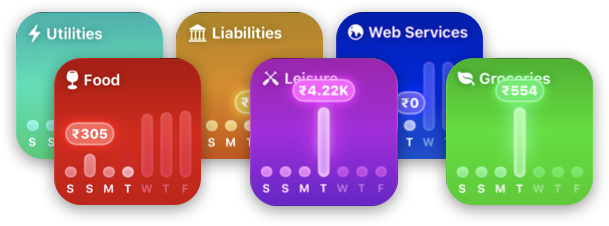
The expenses widget is configurable to point to a specific category, which utilises the aforementioned category expense predictions. It displays expenses from the past 3 days, today, and predictions of the next 3 days. This is a good balance in terms of what has happened and what can happen. Each bar can be interacted with to show the respective expense for that date.
All widgets are configurable, and require either selecting a ledger or a category. A default will be used when you preview or add the widget to your home screen.

These are available as complications on watchOS. The expenses view is unavailable on watchOS.
This a huge release which has been in the making for over four months, and I’m glad to finally release it. I look forward to your feedback and critique on all the new things, and as always, your bug reports are most welcome.
The full change log is below:
New
- 5 new widgets for the stunning liquid glass design and your spectacular home screen.
- Apple Intelligence (on supported devices in supported regions) can now predict upcoming expenses across your categories. Where not supported, this falls back to a statistical analysis method and employs boosted trees to predict.
- New Ledger dashboard which employs the aforementioned widgets
- New Voice input view for using on-device speech-to-text to rapidly create drafts.
- Sankey Charts now available on iOS as well! (under the Ledger Dashboard)
- Ledgers now support configuring a target monthly income: use this to track your monthly income goals by adding the income widget to your home screen.
- Dismissing the entry editor now confirms if you’d like to discard the edits or save a draft. This can be toggled off from the app settings.
Improvements
- Updated recurring widget to use a better gradient for the current item, this now matches colours for the other new widgets.
Fixes
- Fixed a bug where the app would crash during on-boarding after finalising the first entry
- Fixed a bug where expanded ledgers would not persist their state when the OS changed the display mode (light to dark or vice versa)
- Fixed a bug where scrolling the timeline list with large number of entries would cause it start to hang often.
iOS: Fixed a bug where the app would crash trying to recursively update the navigation bar items on iOS 18 and prior.iOS: Fixed a visual bug where the date entry under notifications showed a check mark above the time input.iOS: Fixed a bug where the timeline would not update the entry when modified.iOS: Fixed a visual bug where the timeline would show a duplicate entry instead of showing a newly created entry.macOS: Fixed a bug where the timeline text colour would be mismatched with the current system color scheme until the list was scrolled.macOS: Fixed a bug where the app would sometimes crash when generating duplicates for entries
